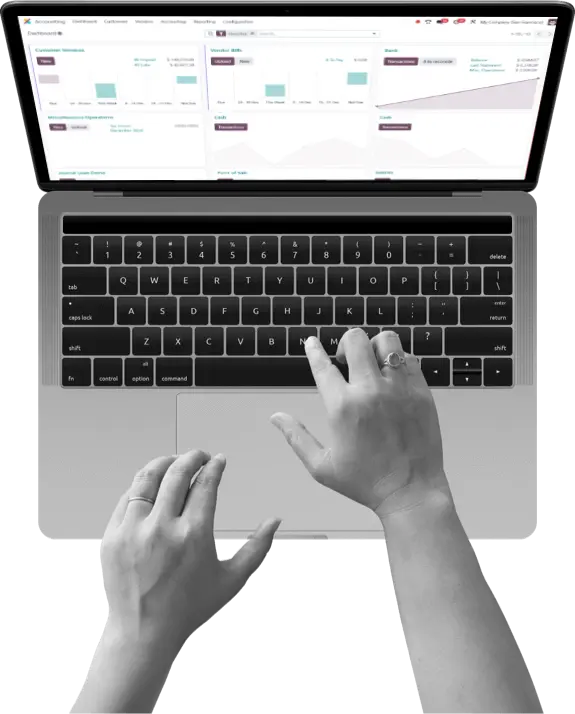In today's digital landscape, securing business data is more critical than ever. Enterprise Resource Planning (ERP) systems, which centralize a company's data and processes, are prime targets for cyber threats. As businesses increasingly rely on ERP systems like Odoo and SAP to manage their operations, ensuring robust security measures is essential. This blog explores how Odoo and SAP protect your business data, highlighting their security features, best practices, and what you need to consider for comprehensive protection.
1. Overview of ERP Security Importance
ERP systems are the backbone of many organizations, integrating various business functions such as finance, supply chain, human resources, and more into a unified system. Given the sensitivity and volume of data they handle—ranging from financial records to employee information—these systems are attractive targets for cybercriminals. A breach can lead to severe consequences, including data loss, financial damage, and reputational harm. Thus, understanding and implementing effective security measures is vital for safeguarding your ERP environment.
2. Security Features in Odoo
**1. User Authentication and Access Control
Odoo employs several layers of user authentication to ensure only authorized individuals access sensitive data. It supports multi-factor authentication (MFA), which requires users to provide two or more verification factors to gain access. This added layer of security significantly reduces the risk of unauthorized access.
Access control in Odoo is granular, allowing administrators to set permissions based on user roles. This means that users only have access to the information and functionalities necessary for their roles, minimizing the risk of data exposure.
**2. Data Encryption
Odoo ensures data security through encryption both in transit and at rest. For data in transit, Odoo uses Secure Socket Layer (SSL) encryption to protect information exchanged between the user's browser and the server. For data at rest, encryption protocols safeguard stored data from unauthorized access.
**3. Regular Updates and Patches
Odoo's open-source nature means that it benefits from a global community of developers who continuously monitor and address security vulnerabilities. Regular updates and patches are released to fix any identified security issues, ensuring that the system remains protected against emerging threats.
**4. Data Backup and Recovery
Odoo provides robust data backup and recovery options. Regular backups are essential for data recovery in case of system failure or cyberattacks. Odoo allows businesses to schedule automatic backups and store them securely, ensuring that data can be restored quickly if needed.
**5. Security Monitoring and Auditing
Odoo offers monitoring tools and audit logs to track system activities. These tools help administrators identify and respond to suspicious activities promptly. Audit trails provide a record of changes and access, which is useful for both security monitoring and compliance.
3. Security Features in SAP Business One
**1. User Authentication and Role-Based Access
SAP Business One employs rigorous user authentication mechanisms, including single sign-on (SSO) and multi-factor authentication (MFA), to enhance security. Role-based access control (RBAC) ensures that users have access only to the data and functionalities pertinent to their roles, limiting the risk of unauthorized access.
**2. Data Encryption
Similar to Odoo, SAP Business One uses encryption to protect data both in transit and at rest. SAP employs advanced encryption standards (AES) for data at rest and SSL/TLS for data in transit, ensuring that sensitive information remains secure from interception or unauthorized access.
**3. Patch Management and System Updates
SAP Business One follows a rigorous patch management process to address security vulnerabilities. Regular updates are provided to fix security issues, and businesses are encouraged to apply these updates promptly to protect against potential threats.
**4. Backup and Disaster Recovery
SAP Business One includes comprehensive backup and disaster recovery solutions. The system supports automated backups and provides tools for data restoration in case of system failures or data loss. This ensures business continuity and minimizes downtime in emergencies.
**5. Compliance and Security Certifications
SAP Business One adheres to various industry standards and compliance requirements, including GDPR, ISO 27001, and others. These certifications ensure that SAP follows best practices in data security and privacy, providing additional assurance to businesses.
4. Best Practices for ERP Security
**1. Regularly Update and Patch Your System
Both Odoo and SAP Business One release updates and patches to address security vulnerabilities. Regularly applying these updates is crucial for maintaining the security of your ERP system. Set up a schedule for checking and applying updates to ensure that your system is protected against known threats.
**2. Implement Strong Access Controls
Enforce strong access controls by implementing role-based permissions and MFA. Regularly review user access rights to ensure that employees have the appropriate level of access and that former employees' accounts are promptly deactivated.
**3. Monitor and Audit System Activities
Utilize the monitoring and auditing features provided by Odoo and SAP Business One to track system activities and detect any unusual behavior. Regular audits can help identify potential security issues before they escalate into serious problems.
**4. Conduct Regular Security Assessments
Regular security assessments and vulnerability scans are essential for identifying potential weaknesses in your ERP system. Engage with cybersecurity experts to perform these assessments and address any identified issues promptly.
**5. Educate and Train Employees
Employee training is a critical component of ERP security. Ensure that your staff is aware of security best practices, such as recognizing phishing attempts and using strong passwords. Regular training helps create a security-conscious culture within your organization.
5. Conclusion
Securing your ERP system is paramount to protecting your business data and maintaining operational integrity. Both Odoo and SAP Business One offer robust security features designed to safeguard your information against cyber threats. By understanding the security capabilities of each platform and implementing best practices, you can ensure that your ERP system remains a secure and reliable tool for managing your business.
As you evaluate your ERP options or look to enhance your existing system’s security, remember that the protection of your data is an ongoing process. Staying informed about the latest security measures and continuously improving your security posture will help you stay ahead of potential threats and ensure the safety of your critical business information.