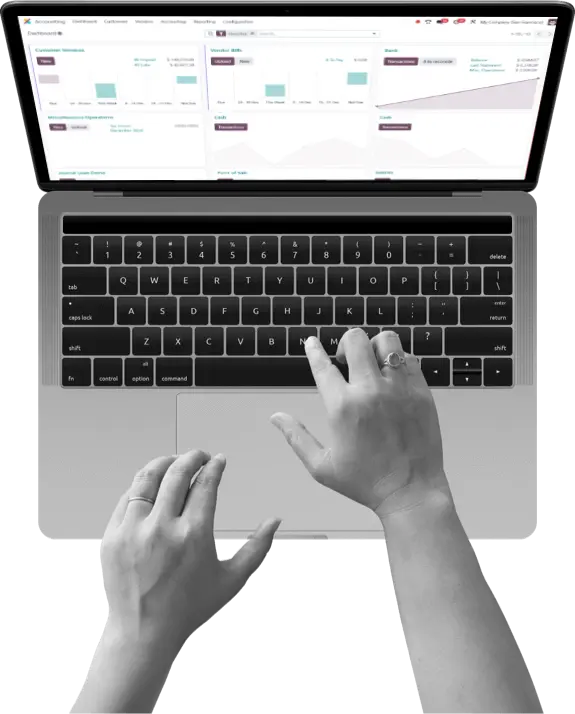Implementing an ERP system like Odoo or SAP can be a transformative experience for your business, offering enhanced efficiency, improved data management, and streamlined processes. However, the success of an ERP system doesn’t solely depend on its features or the technology behind it. A crucial factor that often determines the effectiveness of an ERP implementation is how well your team adapts to and utilizes the new system. In this blog, we’ll explore strategies for ERP training and user adoption, ensuring that your transition to Odoo or SAP is smooth and that your investment yields the desired results.
1. Understand the Importance of Training and Adoption
Training and adoption are fundamental to the success of any ERP implementation. Without proper training, users may struggle to navigate the system, leading to inefficiencies and frustration. Poor adoption can result in underutilization of the ERP system’s features, ultimately diminishing the return on investment. Effective training ensures that employees understand how to use the system efficiently, while successful adoption integrates the ERP into daily operations, driving improvements in productivity and process management.
2. Develop a Comprehensive Training Plan
A well-structured training plan is essential for ensuring that all users are comfortable with the new ERP system. Here’s how to develop an effective training strategy:
- Assess Training Needs: Start by identifying the specific needs of different user groups within your organization. This includes understanding their roles, the modules they will use, and their current level of familiarity with ERP systems.
- Create a Training Schedule: Develop a training schedule that accommodates the availability of your staff. Ensure that the training is phased appropriately, starting with basic concepts and progressing to more advanced features.
- Select Training Methods: Utilize a combination of training methods, including:
- In-Person Workshops: Hands-on training sessions that allow users to interact with the system in real-time.
- Online Courses: Flexible e-learning modules that users can access at their convenience.
- Documentation and Guides: Comprehensive user manuals, quick reference guides, and video tutorials for ongoing support.
3. Engage Key Users and Champions
Key users and champions play a pivotal role in the success of ERP training and adoption. These individuals are typically power users or department heads who can serve as advocates for the new system. They should be involved in the following ways:
- Early Involvement: Engage key users early in the process to gather their input and address their concerns. Their buy-in can significantly impact the overall success of the ERP implementation.
- Training for Champions: Provide additional training to these key users, equipping them with advanced knowledge and problem-solving skills. They can then assist their colleagues, providing on-the-ground support and promoting best practices.
- Leverage Their Influence: Use their influence to drive enthusiasm and encourage positive attitudes towards the new system within their teams.
4. Provide Hands-On Practice and Support
Hands-on practice is crucial for reinforcing learning and building confidence in using the ERP system. Consider the following strategies:
- Sandbox Environments: Create a test environment where users can practice without affecting live data. This allows them to explore features, run through scenarios, and gain familiarity with the system.
- Real-World Scenarios: Incorporate practical exercises that simulate real business processes. This helps users understand how the ERP system fits into their daily tasks.
- Ongoing Support: Establish a support system that includes help desks, internal experts, and access to additional training resources. Ensure that users know where to turn for assistance and have access to troubleshooting guides.
5. Monitor Progress and Gather Feedback
Monitoring progress and gathering feedback are vital for ensuring that training and adoption efforts are effective. Here’s how to stay on track:
- Track Usage: Use ERP analytics and reporting tools to monitor how frequently and effectively different modules are being used. Identify any areas where adoption may be lagging.
- Solicit Feedback: Regularly solicit feedback from users about their experiences with the ERP system. This can be done through surveys, interviews, or feedback forms. Use this information to address issues and make necessary adjustments to training or support.
- Evaluate Effectiveness: Periodically assess the effectiveness of the training program by measuring performance improvements, user satisfaction, and the achievement of predefined goals.
6. Promote a Culture of Continuous Learning
Continuous learning is essential for maintaining a high level of proficiency with the ERP system. Encourage a culture where employees are motivated to keep learning and improving their skills. Here’s how:
- Ongoing Training: Offer refresher courses and advanced training sessions to keep users up-to-date with new features and best practices.
- Encourage Knowledge Sharing: Foster an environment where users can share tips, tricks, and best practices with their colleagues. This can be facilitated through internal forums, user groups, or regular team meetings.
- Recognize Achievements: Celebrate successes and recognize employees who excel in using the ERP system. This can boost morale and encourage others to engage more actively with the system.
7. Address Resistance to Change
Resistance to change is a common challenge in ERP implementations. Addressing it effectively can significantly enhance user adoption:
- Communicate Benefits: Clearly communicate the benefits of the new ERP system and how it will positively impact users’ roles and the organization as a whole.
- Involve Users Early: Involve users in the implementation process from the beginning. Solicit their input, address their concerns, and show how their feedback is being used.
- Provide Support: Offer support and reassurance to users who may be apprehensive about the change. Provide ample opportunities for them to ask questions and get assistance.
8. Leverage ERP Vendor Resources
Both Odoo and SAP offer extensive resources to support training and adoption:
- Odoo: Odoo provides a variety of training resources, including documentation, webinars, and an active community forum. Their Enterprise customers also have access to personalized training and support.
- SAP Business One: SAP offers comprehensive training programs through SAP Learning Hub, certification courses, and access to SAP’s extensive support network. Their certified partners can also provide tailored training and implementation support.
Conclusion
Successful ERP training and user adoption are crucial for maximizing the benefits of your Odoo or SAP system. By developing a comprehensive training plan, engaging key users, providing hands-on practice, and promoting continuous learning, you can ensure that your team is well-equipped to leverage the full potential of your ERP system. Addressing resistance to change and leveraging vendor resources further supports a smooth transition and drives long-term success. With these strategies in place, you’ll be on your way to achieving a seamless ERP implementation and realizing the full value of your investment.